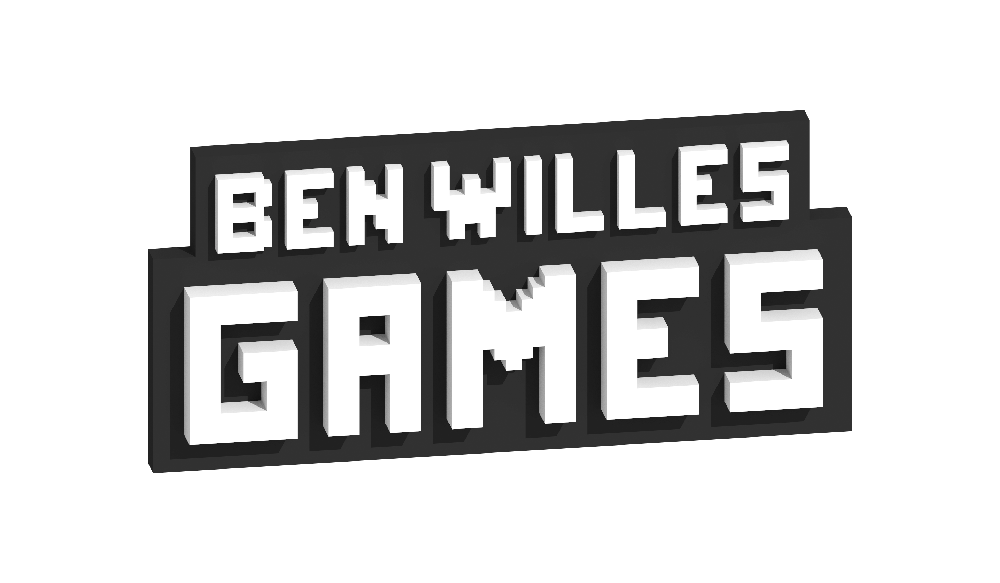Please proceed the following steps:

1. Open the Settings on your iPhone or iPad

2. Click on your Apple ID & iCould settings.

3. Choose iCould to see your iCould settings.

4. Make sure the “iCould Drive” option is enabled.

5. Scroll down on the same page till you find “SUPER CITYCON” in the list of your Apps.
Make sure City is enabled to use iCould.
Now restart the game.
If after following the previous setup, iCloud is still not available, please try rebooting the device or logout and login again to your iCloud account.
This has been reported to help in most cases.
If you still got issues, please contact our support. support@benwilles.com